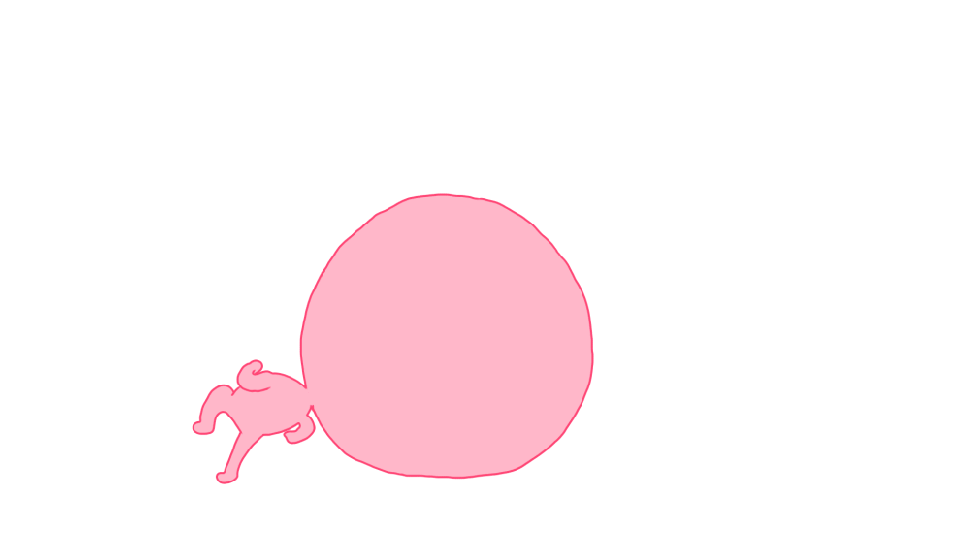addrOverride
To search in the page use Ctrl+F on your keyboard
Indicator allowing the merchant to display the delivery address on PayPal pages. This indicator allows to override the address present in the PayPal account if necessary.
Contained in
Methods
| Methods / Reports | inApp | office | paypage | office batch | walletpage |
|---|---|---|---|---|---|
cardCheckEnrollment |
Unavailable | view | Unavailable | Unavailable | Unavailable |
cardOrder |
Unavailable | view | Unavailable | Unavailable | Unavailable |
duplicate |
Unavailable | view | Unavailable | Unavailable | Unavailable |
paymentProviderGetContext |
Unavailable | view | Unavailable | Unavailable | Unavailable |
paymentProviderInitialize |
Unavailable | view | Unavailable | Unavailable | Unavailable |
paymentWebInit |
Unavailable | Unavailable | view | Unavailable | Unavailable |
refund |
Unavailable | view | Unavailable | Unavailable | Unavailable |
walletOrder |
Unavailable | view | Unavailable | Unavailable | Unavailable |
duplicate (batch) |
Unavailable | Unavailable | Unavailable | view | Unavailable |
Values
NO_DISPLAY- No address is displayed, the address sent by the merchant is not taken into account by PayPal. It is the default value
NO_OVERRIDE- PayPal displays the address the Internet user registered with PayPal
OVERRIDE- PayPal displays the address communicated by the merchant, the address the Internet user registered with PayPal is deleted