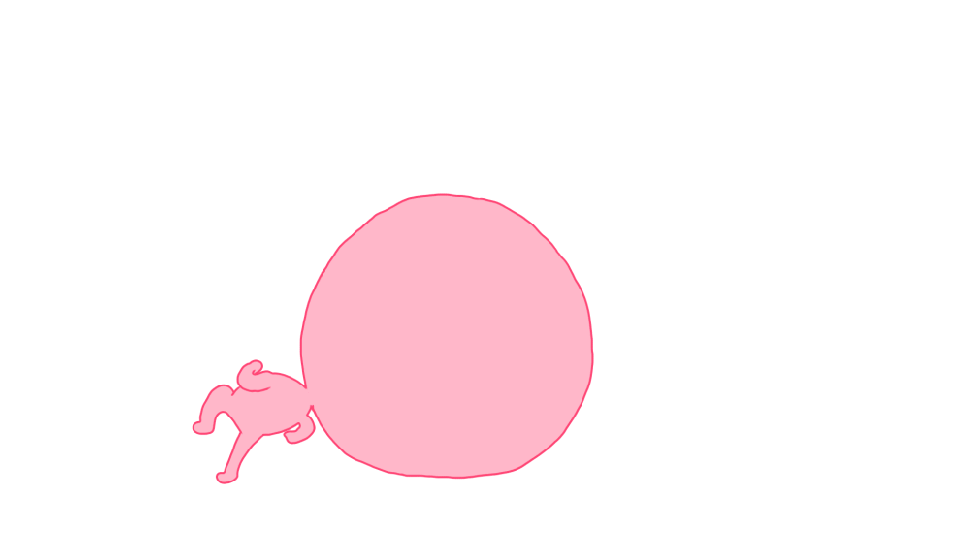dccStatus
To search in the page use Ctrl+F on your keyboard
DCC status of the transaction.
Contained in
Methods
| Methods / Reports | inApp | office | paypage | office batch | walletpage |
|---|---|---|---|---|---|
getTransactionData |
Unavailable | view | Unavailable | Unavailable | Unavailable |
Automatic and Manual response Paypage et InApp |
Unavailable | Unavailable | view | Unavailable | Unavailable |
Values
00- Success
01- Declined by card holder
02- Non eligible - DCC provider refusal
03- Non applicable – Worldline Sips refusal, no call to DCC Provider
04- The DCC service has been deactivated by the merchant
Empty- No DCC for this transaction