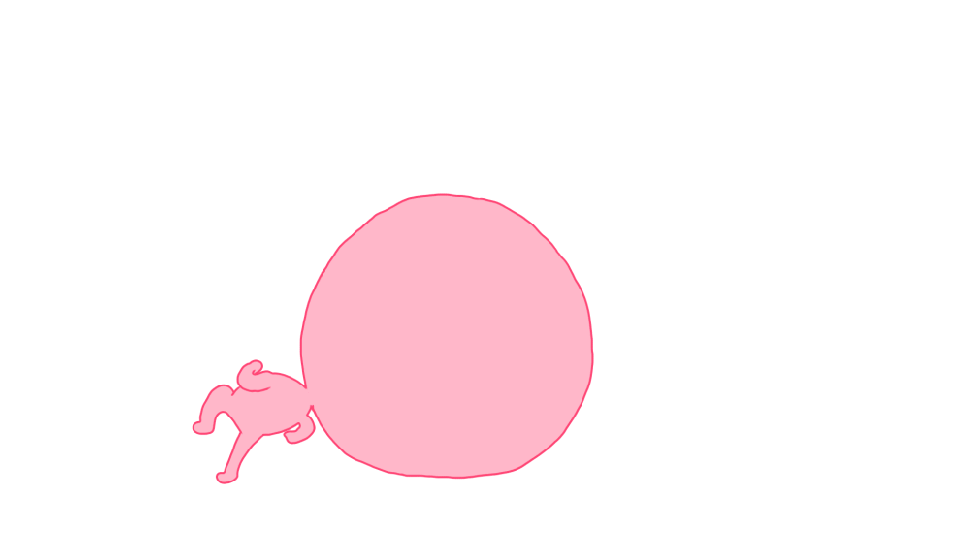walletCredit (batch)
To search in the page use Ctrl+F on your keyboard
This function enables you to credit your customers’ accounts through their wallets without prior transaction.
Request
Required
-
amount- presence
- Required
- Interface version
- 4
- Order
- 4
Transaction amount. The amount must be transmitted in the smallest currency unit.For example in euros: an amount of EUR 10.50 must be transmitted in the form 1050.
-
currencyCode- presence
- Required
- Interface version
- 4
- Order
- 7
Currency code for the transaction. This code is ISO 4217 compatible.
List of values
032- Argentinean Peso
036- Australian Dollar
048- Bahrain Dinar
116- Cambodian Riel
124- Canadian Dollar
144- Sri Lanka Rupee
156- China Yuan Renminbi
191- Croatia Kuna
203- Czech Republic Koruna
208- Danes crown
344- Hong Kong dollar
348- Hungary Forint
352- Iceland Rupee
356- Indian rupee
376- Israel Shekel
392- Japanese Yen
410- South Korean Won
414- Kuwait Dinar
458- Malaysia Ringgit
480- Mauritius Rupee
484- Mexican Peso
524- Nepal Rupee
554- New Zealand Dollar
578- Norwegian crown
634- Qatar Riyal
643- Russia Ruble
682- Saudi Arabia Riyal
702- Singapore Dollar
710- South Africa Rand
752- Swedish crown
756- Swiss Franc
764- Thailand Baht
784- United Arab Emirates Dirham
788- Tunisia Dinar
826- Pound
840- American Dollar
901- Taiwan Dollar
941- Serbian Dinar
946- Roumania New Leu
949- New Turkish Lira
952- CFA Franc
953- CFP Franc
975- Bulgaria Lev
978- Euro
980- Ukraine Hryvnia
985- Poland Zloty
986- Brazilian Real
-
merchantId- presence
- Required
- Interface version
- 4
- Order
- 2
Identifier of the shop, this value is provided to the merchant by Worldline Sips during the shop registration.
-
merchantWalletId- presence
- Required
- Interface version
- 4
- Order
- 5
Customer’s Wallet identifier.
-
paymentMeanId- presence
- Required
- Interface version
- 4
- Order
- 6
Payment mean rank in Worldline Sips wallet.
-
recordSequence- presence
- Required
- Interface version
- 4
- Order
- 1
Transaction order in a Sips Office Batch file.
Optional
-
customerEmail- presence
- Optional
- Interface version
- 4
- Order
- 8
Depreciated, replaced by “email” in the container customerContact.
-
customerId- presence
- Optional
- Interface version
- 4
- Order
- 9
Customer identifier
Attention: use this free field only for the intended purpose, and therefore do not insert any personal data, especially cardholder data
As a subcontractor, Worldline processes personal data in accordance with the Data Processing Agreement (DPA), appended to all contracts.
Thus:
- The personal data specified in the DPA must only be transmitted to Worldline via the fields provided for this purpose (see data dictionary).
- All other personal data not listed in the DPA must not be transmitted to Worldline.
-
customerIpAddress- presence
- Optional
- Interface version
- 4
- Order
- 10
Buyer’s IP address.
-
merchantLocationId- presence
- Optional
- Interface version XML
- 20
- Interface version CSV
- 20
- Order
- 21
Merchant data identifying the location of his shop.
-
orderChannel- presence
- Optional
- Interface version
- 4
- Order
- 11
Order channel used (Internet, Telephone, Post, Fax etc), Internet is the default value.Use of this field should be reconciled with the conditions defined in the acquirer contract.
List of values
FAX- Fax order channel Acquiring contract: MOTO
INAPP- Order from a service inside an application (eg mobile) Acquiring contract: INTERNET
INTERNET- Internet order channel Acquiring contract: INTERNET
IVR- IVR order channel Acquiring contract: MOTO
MAIL_ORDER- Mail order channel Acquiring contract: MOTO
MINITEL- Obsolete
MOTO- Mail order or Telephone order channel without distinction (deprecated, use MAIL_ORDER or TELEPHONE_ORDER) Acquiring contract: MOTO
PROXI_ATTENDED- Obsolete
PROXI_SEMIATTENDED- Obsolete
PROXI_UNATTENDED- Obsolete
TELEPHONE_ORDER- Telephone order channel Acquiring contract: MOTO
-
orderId- presence
- Optional
- Interface version
- 4
- Order
- 12
Order number associated with the payment transaction.
Attention: use this free field only for the intended purpose, and therefore do not insert any personal data, especially cardholder data
As a subcontractor, Worldline processes personal data in accordance with the Data Processing Agreement (DPA), appended to all contracts.
Thus:
- The personal data specified in the DPA must only be transmitted to Worldline via the fields provided for this purpose (see data dictionary).
- All other personal data not listed in the DPA must not be transmitted to Worldline.
-
returnContext- presence
- Optional
- Interface version
- 4
- Order
- 13
Context of a buyer’’s order.All information transmitted in this field by the merchant during the payment request is sent back in the response without amendment.Attention : the following characters “|”, “«”, “»”, and «”» are not recommended in this field. If they are used, they will be returned as provided but they will be replaced by blanks in the Worldline Sips database.
Attention: use this free field only for the intended purpose, and therefore do not insert any personal data, especially cardholder data
As a subcontractor, Worldline processes personal data in accordance with the Data Processing Agreement (DPA), appended to all contracts.
Thus:
- The personal data specified in the DPA must only be transmitted to Worldline via the fields provided for this purpose (see data dictionary).
- All other personal data not listed in the DPA must not be transmitted to Worldline.
-
s10TransactionReference- presence
- Optional
- Interface version
- 4
- Order
- 15
Contains the identification of the transaction (to be compliant with Worldline Sips 1.0).Contains the data pair (s10TransactionId, s10TransactionIdDAte) which ensures the uniqueness of the transaction 1.0.
Contains
-
s10TransactionId- presence
- Required
- Interface version
- 4
- Format
-
N6Any character is accepted
The merchant can choose between transactionId and transactionReference (by default) to identify his transactions.s10TransactionId is an alternative identifier for the transaction to be compliant with Worldline Sips 1.0. The couple s10TransactionId/s10TransactionIdDate ensures the unicity of the transaction.
-
s10TransactionIdDate- presence
- Optional
- Interface version
- 4
Date of the transaction (expressed in the Worldline Sips server time zone).The couple s10TransactionId/s10TransactionIdDate ensures the unicity of the transaction 1.0.The use of this couple instead of transactionReference depends on an option in the merchant configuration.
-
settlementArchivingReference- presence
- Optional
- Interface version XML
- 13
- Interface version CSV
- 13
- Order
- 19
Data provided to the acquirer for processing settlements and reconciliations. By default generated by the Worldline Sips platform. Its supply by the merchant is subject to strong constraints. Contact Worldline Sips to use this data in requests.
-
settlementMerchantSpecificData- presence
- Optional
- Interface version XML
- 13
- Interface version CSV
- 13
- Order
- 20
Specific data provided by the merchant and transmitted to the acquirer for processing remittances. To use this data, please contact Worldline Sips.
-
statementReference- presence
- Optional
- Interface version XML
- 10
- Interface version CSV
- 10
- Order
- 18
Reference provided by the merchant which is sent in the payment collection flow. This reference appears on the account statements of the cardholder.
-
transactionOrigin- presence
- Optional
- Interface version
- 4
- Order
- 14
Origin of a transaction (for example: name of the programme), set by the merchant. Exemple: “Website A v1.32”.
-
transactionReference- presence
- Optional
- Interface version
- 4
- Order
- 3
The merchant can choose of referencing his transactions by a transactionId or a transactionReference.transactionReference uniquely identifies a transaction throughout the life of the shop.
Request sample
Response
Required
-
amount- presence
- Required
- Interface version
- 4
- Order
- 4
Transaction amount. The amount must be transmitted in the smallest currency unit.For example in euros: an amount of EUR 10.50 must be transmitted in the form 1050.
-
currencyCode- presence
- Required
- Interface version
- 4
- Order
- 7
Currency code for the transaction. This code is ISO 4217 compatible.
List of values
032- Argentinean Peso
036- Australian Dollar
048- Bahrain Dinar
116- Cambodian Riel
124- Canadian Dollar
144- Sri Lanka Rupee
156- China Yuan Renminbi
191- Croatia Kuna
203- Czech Republic Koruna
208- Danes crown
344- Hong Kong dollar
348- Hungary Forint
352- Iceland Rupee
356- Indian rupee
376- Israel Shekel
392- Japanese Yen
410- South Korean Won
414- Kuwait Dinar
458- Malaysia Ringgit
480- Mauritius Rupee
484- Mexican Peso
524- Nepal Rupee
554- New Zealand Dollar
578- Norwegian crown
634- Qatar Riyal
643- Russia Ruble
682- Saudi Arabia Riyal
702- Singapore Dollar
710- South Africa Rand
752- Swedish crown
756- Swiss Franc
764- Thailand Baht
784- United Arab Emirates Dirham
788- Tunisia Dinar
826- Pound
840- American Dollar
901- Taiwan Dollar
941- Serbian Dinar
946- Roumania New Leu
949- New Turkish Lira
952- CFA Franc
953- CFP Franc
975- Bulgaria Lev
978- Euro
980- Ukraine Hryvnia
985- Poland Zloty
986- Brazilian Real
-
merchantId- presence
- Required
- Interface version
- 4
- Order
- 2
Identifier of the shop, this value is provided to the merchant by Worldline Sips during the shop registration.
-
merchantWalletId- presence
- Required
- Interface version
- 4
- Order
- 5
Customer’s Wallet identifier.
-
officeBatchResponseCode- presence
- Required
- Interface version
- 4
- Order
- 25
officeBatchResponseCode completes the result of the processing of a payment request handled by which would be rejected (classic reject responseCode) and contains the field of the payment request that is in error.
List of values
00- None (all fields are correct)
01- merchantId error
03- transactionReference error
04- merchantTransactionDateTime error
05- amount error
06- captureDay error
07- captureMode error
08- operationAmount error
09- operationOrigin error
11- currencyCode error
12- customerIpAddress error
13- customerEmail error
14- customerId error
16- orderId error
17- orderChannel error
18- transactionOrigin error
19- returnContext error
20- fromTransactionReference error
21- cardExpiryDate error
22- cardNumber error
23- cardCSCValue error
24- cardEffectiveDate error
25- cardSeqNumber error
26- paymentMeanBrand error
27- authorisationId error
28- merchantWalletId error
29- paymentMeanId error
30- paymentPattern error
31- number error
32- statementReference error
33- panType error
34- mandateId error
35- valueDate error
36- paymentMeanAlias error
37- account error
38- bankCode error
39- transactionActors error
45- Date fields format error
46- settlementMode error
47- comment error
48- validationIndicator error
50- s10TransactionId error
51- s10TransactionIdDate error
52- s10FromTransactionId error
53- s10FromTransactionIdDate error
54- fraudData error
55- riskManagementDynamicParam error
56- riskManagementDynamicValue error
57- riskManagementDynamicSettingList error
58- fraudListReason error
59- fraudListType error
60- fraudListLevel error
61- fraudListElementType error
62- fraudListElementValue error
63- lastRecoveryIndicator error
64- orderContext error
65- travelContext error
66- deliveryData error
67- address error
68- contact error
69- cardAuthPolicy error
70- shoppingCartDetail error
71- merchantExternalId error
72- paymentMeansBrandSelectionStatus error
73- settlementArchivingReference error
74- settlementMerchantSpecificData error
75- fromTransactionAcceptor error
80- Merchant not registered to use Sips Office Batch / Merchant not linked to the remitter declared in the header.
-
paymentMeanId- presence
- Required
- Interface version
- 4
- Order
- 6
Payment mean rank in Worldline Sips wallet.
-
recordSequence- presence
- Required
- Interface version
- 4
- Order
- 1
Transaction order in a Sips Office Batch file.
Optional
-
acquirerResponseCode- presence
- Optional
- Interface version
- 4
- Order
- 19
Response code returned by the acquirer during an authorisation request.
List of values
00- Transaction approved or processed successfully
02- Contact payment mean issuer
03- Invalid acceptor
04- Keep the payment mean
05- Do not honour
07- Keep the payment mean, special conditions
08- Approve after identification
12- Invalid transaction
13- Invalid amount
14- Invalid PAN
15- Unknown payment mean issuer
17- Payment aborted by the buyer
20- Invalid response (error in server domain)
24- Operation not authorised
25- Transaction not found
30- Format error
31- Id of the acquiring organisation unknown
33- payment mean expired (Paypal / Cofidis)
34- Fraud suspicion
40- Function not supported
41- Payment mean lost
43- Payment mean stolen
46- Business specific error
51- Insufficient or exceeded credit
54- Payment mean expired (CB / Visa / MC / WLAcq / BCMC)
55- Wrong PIN
56- Payment mean missing from the file
57- Transaction unauthorised for this payment mean holder
58- Transaction forbidden to the terminal
59- Fraud suspicion
60- The payment mean acceptor must contact the acquirer
61- Exceeds the amount limit
62- Transaction awaiting payment confirmation
63- Security rules not complied with
65- Allowed number of daily transactions has been exceeded
68- Response not received or received too late
6P- Verification data failed
75- Exceeded number of PAN attempts
77- Closed account
78- Card not yet activated, or temporarily blocked
82- Card verification method failed for CAM, dCVV, iCVV or CVV
87- Terminal unknown
90- System temporarily stopped
91- Payment mean issuer inaccessible
92- The transaction does not contain enough information to be routed to the authorizing agency
93- Transaction cannot be completed: violation of law
94- Duplicated transaction
96- System malfunction
97- Request time-out; transaction refused
98- Server unavailable; network routing requested again
99- Incident with initiator domain
A1- Transaction refused because the 3-D Secure authentication data is missing
A4- Transaction refused because the 3-D Secure authentication exemption is misused
R0- Stop payment order
R1- the cardholder (or his bank) has revoked recurring payments made at a merchant
R3- the cardholder (or his bank) has revoked all recurring payments
-
authorisationId- presence
- Optional
- Interface version
- 4
- Order
- 20
Authorisation ID returned by the acquirer if the authorisation request is accepted.
-
customerEmail- presence
- Optional
- Interface version
- 4
- Order
- 8
Depreciated, replaced by “email” in the container customerContact.
-
customerId- presence
- Optional
- Interface version
- 4
- Order
- 9
Customer identifier
Attention: use this free field only for the intended purpose, and therefore do not insert any personal data, especially cardholder data
As a subcontractor, Worldline processes personal data in accordance with the Data Processing Agreement (DPA), appended to all contracts.
Thus:
- The personal data specified in the DPA must only be transmitted to Worldline via the fields provided for this purpose (see data dictionary).
- All other personal data not listed in the DPA must not be transmitted to Worldline.
-
customerIpAddress- presence
- Optional
- Interface version
- 4
- Order
- 10
Buyer’s IP address.
-
maskedPan- presence
- Optional
- Interface version
- 4
- Order
- 21
Masked Primary Account Number. In the case of wallets, masked PAN of the payment mean registered in the wallet.
-
newStatus- presence
- Optional
- Interface version
- 4
- Order
- 23
Status of the transaction updated after a checkout operation. The status of a transaction is described by different keywords which change during the operations it undergoes.
List of values
ABORTED- Transaction totally aborted
CANCELLED- Transaction totally cancelled
CAPTURED- Transaction sent to the bank
CAPTURE_REFUSED- Capture refused
CREDITED- Transaction totally refund
ENDED- Transaction ended
EXPIRED- Transaction expired
PENDING- Transaction waiting for the authorisation request response
PREPROD- Transaction of a merchant which is in the pre-production mode. It cannot be settled.
REFUSED- Transaction refused
TO_AUTHORIZE- Transaction waiting for the authorisation request
TO_CAPTURE- Transaction to send to the bank to debit the user
TO_CHALLENGE- Transaction with a fraud suspicion
TO_CONFIRM_AUTHOR- Transaction waiting for confirmation of authorization.
TO_CONFIRM_CAPTURE- Transaction waiting for confirmation of settlement
TO_CONFIRM_CREDITTO_CREDIT- Transaction to send to the bank to credit the user
TO_REPLAY- Transaction waiting for a validation with authorization request
TO_VALIDATE- Transaction waiting for a validation
UNDEFINED- Transaction status not defined
WAITING_AUTHOR- Technical status for transaction in a temporarily state waiting for a authorisation batch response
-
operationDateTime- presence
- Optional
- Interface version
- 4
- Order
- 24
Date and time calculated by Worldline Sips on which the transaction has been completed.
-
orderChannel- presence
- Optional
- Interface version
- 4
- Order
- 11
Order channel used (Internet, Telephone, Post, Fax etc), Internet is the default value.Use of this field should be reconciled with the conditions defined in the acquirer contract.
List of values
FAX- Fax order channel Acquiring contract: MOTO
INAPP- Order from a service inside an application (eg mobile) Acquiring contract: INTERNET
INTERNET- Internet order channel Acquiring contract: INTERNET
IVR- IVR order channel Acquiring contract: MOTO
MAIL_ORDER- Mail order channel Acquiring contract: MOTO
MINITEL- Obsolete
MOTO- Mail order or Telephone order channel without distinction (deprecated, use MAIL_ORDER or TELEPHONE_ORDER) Acquiring contract: MOTO
PROXI_ATTENDED- Obsolete
PROXI_SEMIATTENDED- Obsolete
PROXI_UNATTENDED- Obsolete
TELEPHONE_ORDER- Telephone order channel Acquiring contract: MOTO
-
orderId- presence
- Optional
- Interface version
- 4
- Order
- 12
Order number associated with the payment transaction.
Attention: use this free field only for the intended purpose, and therefore do not insert any personal data, especially cardholder data
As a subcontractor, Worldline processes personal data in accordance with the Data Processing Agreement (DPA), appended to all contracts.
Thus:
- The personal data specified in the DPA must only be transmitted to Worldline via the fields provided for this purpose (see data dictionary).
- All other personal data not listed in the DPA must not be transmitted to Worldline.
-
paymentMeanBrand- presence
- Optional
- Interface version
- 4
- Order
- 22
Name of the payment method that is used. It is related to one paymentMeanType.
List of values
1EUROCOM- Cofidis Pay 5x10x20x Acquisition contract: ONLINE_CREDIT
3XCBCOFINOGA- Depreciated. Cofinoga 3xCB paymentMeanBrandType: CARD
ACCEPTGIRO- AcceptGiro paymentMeanBrandType: CREDIT_TRANSFER
AIRPLUS- Airplus card paymentMeanBrandType: CARD
AIRPLUS_LOGEE- Airplus card paymentMeanBrandType: CARD
AMEX- American Express card paymentMeanBrandType: CARD
AMEX_LOGEE- American Express card paymentMeanBrandType: CARD
AURORE- CPAY card paymentMeanBrandType: CARD
BCACB_3X- Payment in 3 times with Floa Bank CB paymentMeanBrandType: ONLINE_CREDIT
BCACB_4X- Payment in 4 times with Floa Bank CB paymentMeanBrandType: ONLINE_CREDIT
BCACUP- CUP card of Floa Bank paymentMeanBrandType: CARD
BCMC- Bancontact card paymentMeanBrandType: CARD
CACF_3X- CACF payment in 3 installments paymentMeanBrandType: ONLINE_CREDIT
CACF_3XSANSFRAIS- CACF payment in 3 installments free of charge paymentMeanBrandType: ONLINE_CREDIT
CACF_4X- CACF payment in 4 installments paymentMeanBrandType: ONLINE_CREDIT
CACF_4XSANSFRAIS- CACF payment in 4 installments free of charge paymentMeanBrandType: ONLINE_CREDIT
CADHOC- Cadhoc paymentMeanBrandType: CARD
CADOCARTE- Cado Carte paymentMeanBrandType: CARD
CB- Carte Bancaire paymentMeanBrandType: CARD
CETELEM_3X- Cetelem 3xCB paymentMeanBrandType: ONLINE_CREDIT
CETELEM_4X- Cetelem 4xCB paymentMeanBrandType: ONLINE_CREDIT
COFIDIS_3X- Cofidis 3xCB paymentMeanBrandType: ONLINE_CREDIT
COFIDIS_4X- Cofidis 4xCB paymentMeanBrandType: ONLINE_CREDIT
CONECS- Titres Restaurants Dématérialisés Conecs paymentMeanBrandType: VOUCHER
CUP- China UnionPay card paymentMeanBrandType: CARD
CVA- Visa Aurore card paymentMeanBrandType: CARD
CVCO- Chèque-Vacances Connect paymentMeanBrandType: VOUCHER
DINERS- Carte Diners club international paymentMeanBrandType: CARD
FRANFINANCE_3X- Franfinance 3xCB paymentMeanBrandType: ONLINE_CREDIT
FRANFINANCE_4X- Franfinance 4xCB paymentMeanBrandType: ONLINE_CREDIT
GIROPAY- Giropay paymentMeanBrandType: CREDIT_TRANSFER
ILLICADO- Illicado paymentMeanBrandType: CARD
INCASSO- Incasso paymentMeanBrandType: DIRECT_DEBIT
INGHOMEPAY- PayButton ING Home’Pay paymentMeanBrandType: CREDIT_TRANSFER
JCB- Carte Japan Credit Bureau paymentMeanBrandType: CARD
LEPOTCOMMUN- Le Pot Commun paymentMeanBrandType: CARD
LYDIA- Lydia paymentMeanBrandType: PROVIDER
MAESTRO- Maestro card (Mastercard) paymentMeanBrandType: CARD
MASTERCARD- Mastercard card paymentMeanBrandType: CARD
MASTERPASS- Deprecated - MasterPass paymentMeanBrandType:
ONEY34X- Payment in 3 or 4 times with Oney paymentMeanBrandType: ONLINE_CREDIT
PAYLIB- Paylib paymentMeanBrandType:
PAYPAL- Paypal paymentMeanBrandType: WALLET
PAYTRAIL- Paytrail paymentMeanBrandType: CREDIT_TRANSFER
PAY_BY_BANK- SEPA credit transfer paymentMeanBrandType: CREDIT_TRANSFER
SEPA_DIRECT_DEBIT- SDD (SEPA Direct Debit) paymentMeanBrandType: DIRECT_DEBIT
SOFINCO- Sofinco card paymentMeanBrandType: CARD
UNKNOWN- Unknown payment mean (this value can be returned by Worldline Sips but must not be used in a request)
VISA- Visa card paymentMeanBrandType: CARD
VISACHECKOUT- Deprecated - Visa Checkout wallet paymentMeanBrandType: WALLET
VISA_ELECTRON- Carte Visa Electron paymentMeanBrandType: CARD
VPAY- VPAY card (Visa) paymentMeanBrandType: CARD
-
responseCode- presence
- Optional
- Interface version
- 4
- Order
- 18
Worldline Sips server response code.
List of values
00- Operation accepted
01- For panToToken and tokenToPan methods, partial success
02- Request of authorized on via telephone with the issuer because of exceeding the card authorization threshold
03- Invalid merchant contract
05- Refused authorization
11- Used for differed check. The PAN is blocked
12- Invalid transaction. Please check the request parameters
14- Invalid PAN or payment mean data check is failed (e.g. card number or the visual cryptogram of the card or AVS address)
17- Customer cancellation
24- In response to a cash management operation: operation not authorized. The operation you wish to perform is not compliant with the transaction status or another operation is in progress at the same time
- In response to a payment creation: operation rejected, request already carried out with the same data and the same parameters
25- Transaction unknown by Worldline Sips
30- Format error
34- Fraud suspicion (seal erroneous)
40- Function not supported: the operation that you wish to perform is not part of the operation type for which you are authorized
51- Amount too high
54- Payment mean expiry date is past
55- Merchant doesn’t accept prepaid cards
57- Refund operation refused because the original transaction was subject of an unpaid
60- Transaction pending
62- Waiting the confirmation for the transaction (used by PayPal 1.0)
63- Security rules not observed, transaction stopped
75- Number of attempts to enter the data of the payment mean from Sips Paypage is exceeded
90- Service temporarily not available
94- Duplicated transaction: the transactionReference has been used previously
97- Session expired (no action from the user during 15 minutes), transaction refused
99- Temporarily problem with the payment server
-
returnContext- presence
- Optional
- Interface version
- 4
- Order
- 13
Context of a buyer’’s order.All information transmitted in this field by the merchant during the payment request is sent back in the response without amendment.Attention : the following characters “|”, “«”, “»”, and «”» are not recommended in this field. If they are used, they will be returned as provided but they will be replaced by blanks in the Worldline Sips database.
Attention: use this free field only for the intended purpose, and therefore do not insert any personal data, especially cardholder data
As a subcontractor, Worldline processes personal data in accordance with the Data Processing Agreement (DPA), appended to all contracts.
Thus:
- The personal data specified in the DPA must only be transmitted to Worldline via the fields provided for this purpose (see data dictionary).
- All other personal data not listed in the DPA must not be transmitted to Worldline.
-
s10TransactionReference- presence
- Optional
- Interface version
- 4
- Order
- 15
Contains the identification of the transaction (to be compliant with Worldline Sips 1.0).Contains the data pair (s10TransactionId, s10TransactionIdDAte) which ensures the uniqueness of the transaction 1.0.
Contains
-
s10TransactionId- presence
- Required
- Interface version
- 4
- Format
-
N6Any character is accepted
The merchant can choose between transactionId and transactionReference (by default) to identify his transactions.s10TransactionId is an alternative identifier for the transaction to be compliant with Worldline Sips 1.0. The couple s10TransactionId/s10TransactionIdDate ensures the unicity of the transaction.
-
s10TransactionIdDate- presence
- Optional
- Interface version
- 4
Date of the transaction (expressed in the Worldline Sips server time zone).The couple s10TransactionId/s10TransactionIdDate ensures the unicity of the transaction 1.0.The use of this couple instead of transactionReference depends on an option in the merchant configuration.
-
statementReference- presence
- Optional
- Interface version XML
- 10
- Interface version CSV
- 10
- Order
- 27
Reference provided by the merchant which is sent in the payment collection flow. This reference appears on the account statements of the cardholder.
-
transactionOrigin- presence
- Optional
- Interface version
- 4
- Order
- 14
Origin of a transaction (for example: name of the programme), set by the merchant. Exemple: “Website A v1.32”.
-
transactionPlatform- presence
- Optional
- Interface version XML
- 7
- Interface version CSV
- 7
- Order
- 26
Platform where the transaction has been executed.
List of values
PRE-PROD- Pre-production transaction not sent to remittance
PROD- Production transaction
SIMU- Simulated transaction
UAT- User acceptance test transaction
-
transactionReference- presence
- Optional
- Interface version
- 4
- Order
- 3
The merchant can choose of referencing his transactions by a transactionId or a transactionReference.transactionReference uniquely identifies a transaction throughout the life of the shop.
-
virtualCardIndicator- presence
- Optional
- Interface version XML
- 13
- Interface version CSV
- 13
- Order
- 28
Indicates whether the card is a virtual card
List of values
Empty- Unknown
N- The card is not a virtual card
Y- The card is a virtual card
Response sample
Changelog
| Interface version | Data | Attendance | Container |
|---|---|---|---|
| 4 |
amount
|
Request/Response | |
| 4 |
currencyCode
|
Request/Response | |
| 4 |
merchantId
|
Request/Response | |
| 4 |
merchantWalletId
|
Request/Response | |
| 4 |
paymentMeanId
|
Request/Response | |
| 4 |
recordSequence
|
Request/Response | |
| 4 |
customerEmail
|
Request/Response | |
| 4 |
customerId
|
Request/Response | |
| 4 |
customerIpAddress
|
Request/Response | |
|
XML: 20 CSV: 20 |
merchantLocationId
|
Request | |
| 4 |
orderChannel
|
Request/Response | |
| 4 |
orderId
|
Request/Response | |
| 4 |
returnContext
|
Request/Response | |
| 4 |
s10TransactionReference
|
Request/Response | |
| 4 |
s10TransactionId
|
Container |
s10TransactionReference
|
| 4 |
s10TransactionIdDate
|
Container |
s10TransactionReference
|
|
XML: 13 CSV: 13 |
settlementArchivingReference
|
Request | |
|
XML: 13 CSV: 13 |
settlementMerchantSpecificData
|
Request | |
|
XML: 10 CSV: 10 |
statementReference
|
Request/Response | |
| 4 |
transactionOrigin
|
Request/Response | |
| 4 |
transactionReference
|
Request/Response | |
| 4 |
officeBatchResponseCode
|
Response | |
| 4 |
acquirerResponseCode
|
Response | |
| 4 |
authorisationId
|
Response | |
| 4 |
maskedPan
|
Response | |
| 4 |
newStatus
|
Response | |
| 4 |
operationDateTime
|
Response | |
| 4 |
paymentMeanBrand
|
Response | |
| 4 |
responseCode
|
Response | |
|
XML: 7 CSV: 7 |
transactionPlatform
|
Response | |
|
XML: 13 CSV: 13 |
virtualCardIndicator
|
Response |