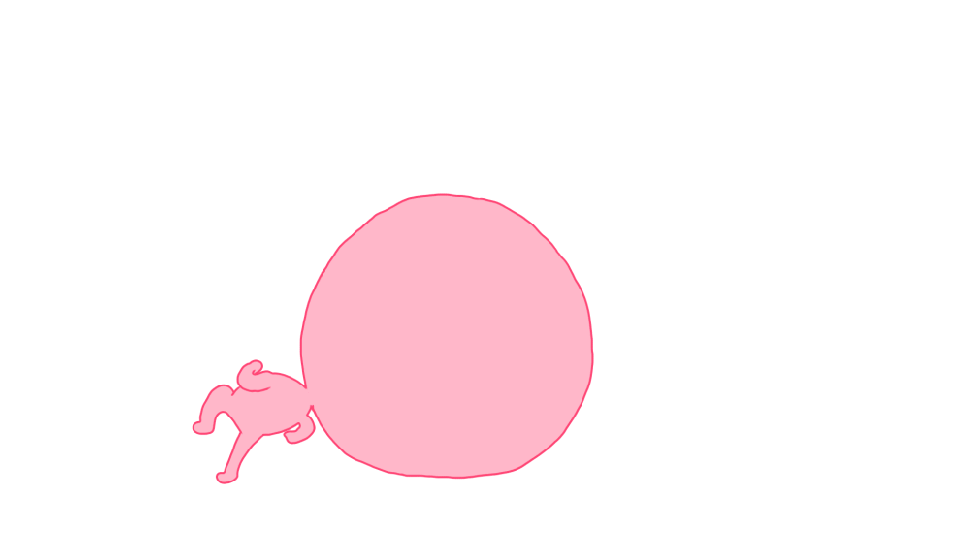Miscellaneous
how to improve your conversion rate?
5 tips to improve your conversion rate and increase your turnover
Choose the OneClick payment
When it comes to payment, customers appreciate simplicity. Adopting the one-click payment means making the purchase process smoother, reducing the number of steps to complete the purchase and consequently reducing the number of abandonments.
With the OneClick payment, the customer’s payment details are stored on the Worldline website during an initial payment and then reused during subsequent payments. Thus, the customer only has to select the means of payment of their choice to finalise their future purchases.
Analyse the error codes when initiating the payment
Not uncommonly, some payment requests from e-commerce sites are rejected by our server because the data received is incorrect (a mandatory field is not populated, a value is non-compliant, etc.). As a result, payment cannot be made, and you lose one or more sales, while a simple fix of the anomaly would allow you to increase your turnover.
Make sure you handle the response codes you receive when requesting payment initialisation: if they are different from ‘00’, analyse the origin of the anomaly, and permanently address the error cause.
Enable the payment retry option
When making a purchase, a customer may occasionally be refused a transaction on their preferred means of payment. However, they wish to finalise their order and could pay with another means of payment in their possession (another card, another type of means of payment).
By activating the payment retry option, on a transaction refusal, we will offer the customer to pay with another means of payment in their possession, while remaining in the same purchase session.
Optimise user experience for mobile payments
More and more customers use their smartphones to make online purchases. Mobile has become one of the main drivers of e-commerce. That is why your site and the payment pages must adapt to the size of your customers’ screens so as to optimise their shopping experience.
The Worldline payment pages are web-responsive. If you customise the payment pages, design a css for each screen type.
If you sell your products through a mobile application, for purposes of getting an even better user experience, choose our in-App SDK to display the payment pages.
Offer local means of payment
If you decide to grow your business globally, be aware that payment habits differ from one country to another. In France, card is widely used, but for example the Dutch mainly use the Ideal means of payment. Failure to offer these local means of payment is equivalent to cutting yourself off from your target and seeing your conversion rate fall due to ignorance of payment habits abroad.
Consequently, if you want to expand your catchment area in the medium to long term, offer local means of payment.
Which cards can be used on the simulation environnement?
You can test the Paypage and Walletpage interfaces on our simulation environment.
You can simulate various cards by changing the beginning of the PAN and simulate several response codes by changing the end of the PAN.
All the cards available are listed in the Paypage and Walletpage documentations.
What are the main response codes returned by Sips?
All the response codes are listed in the data dictionary.
The most important response codes are:
| Field name | Description | Values |
|---|---|---|
| responseCode | ResponseCode returned by Sips to give the result of a transaction or a cash management operation | values list |
| acquirerResponseCode | Response code returned by the acquirer during an authorisation request | values list |
A table of correspondences between the Sips response codes and the acquirer’s response codes is available in the quick start guide.
Why does the seal in the response is not the same as the one I recalculate?
During the implemention of the solution
If you are implementing the solution, this may be due to the algorithm used to calculate the seal.
If a value is provided in the sealAlgorithm field, this value is used for the seal calculation of both the request and the response.
A difference between the algorithm used to calculate the seal for the request and the one used for the response may happen when the sealAlgorithm field is not populated.
| Connector | Default value of the sealAlgorithm field used for the request | Default value of the sealAlgorithm field used for the response |
|---|---|---|
| Sips Paypage POST | SHA-256 | SHA-256 |
| Sips Paypage JSON/SOAP | HMAC-SHA-256 | SHA-256 |
| Sips Office JSON/SOAP | HMAC-SHA-256 | HMAC-SHA-256 |
| Sips InApp JSON | HMAC-SHA-256 | SHA-256 |
After going on production
If this situation happens after going on production and once the system has been set and validated, the content of the response may have been altered or you may not be using the right secret key.
How to display a new language on Paypage?
To display the Paypages in a specific language, you must:
- populate the customerLanguage field and send it to Sips in the payment request
-
provide the translation if you display messages on the payment pages in addition to those managed by Sips. In the payment pages customisation guide you will find:
- the list of customisable messages
- how to organise the files containing the messages
- also provide the translation of the payment confirmation messages if you send a payment confirmation (Sips Message). The Sips Message documentation explains:
Here are the rules to display the language on Paypage if you do not populate the customerLanguage field:
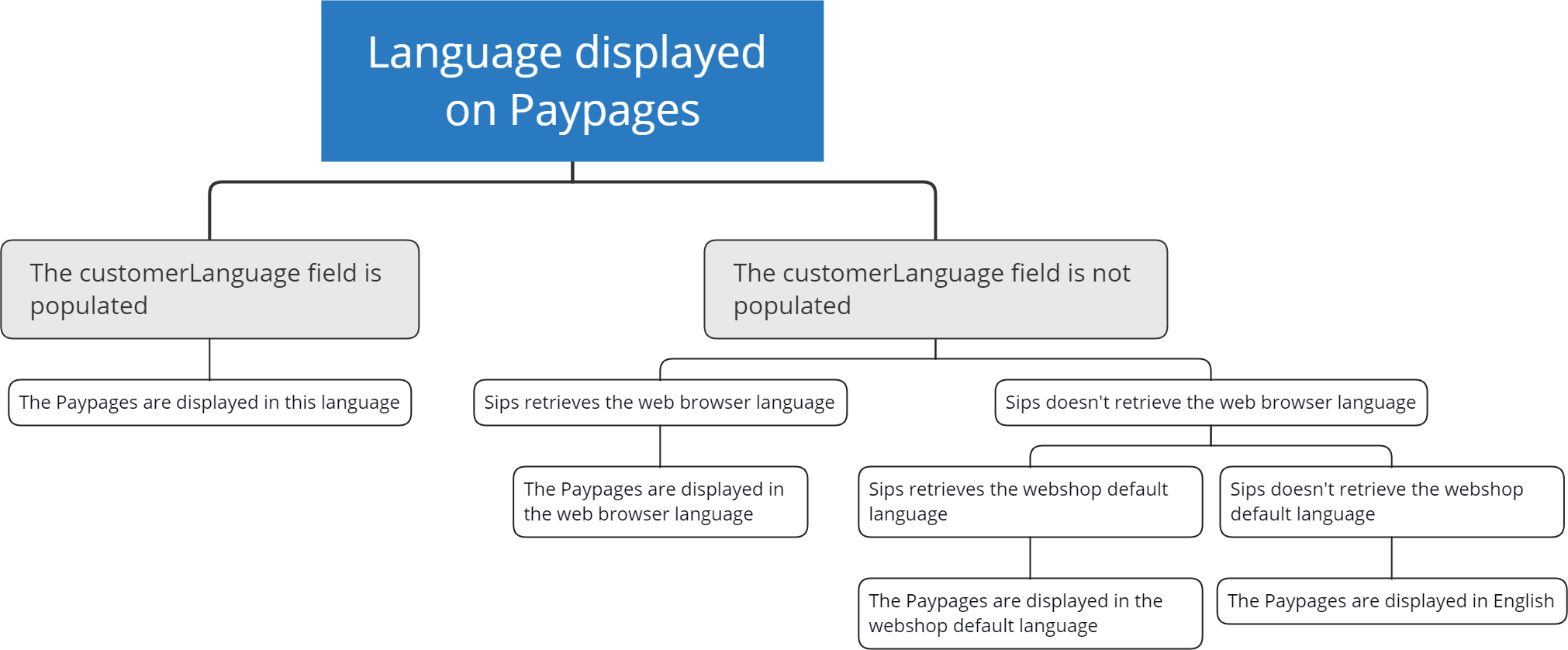
The payment confirmation language is the same as the one displayed on the payment pages during the purchase phase (whether the language was provided in the payment request or determined by Sips):

Why do I receive responseCode 34 repeatedly?
The responseCode 34 is returned when there is a fraud suspicion or an error while calculating the seal.
If you get this response code after changing your secret key, check that:
- the secret key in use is the right one (secretKey field)
- you use the right secret key version in the request (keyVersion field)
You can find this information via Sips Download
If the secretKey or keyVersion field is incorrectly populated, the seals calculated by you and Sips are different. Sips suspects that the data has been alterated between the moment you sent the request and the very moment Sips receive it. This could be a fraud attempt.