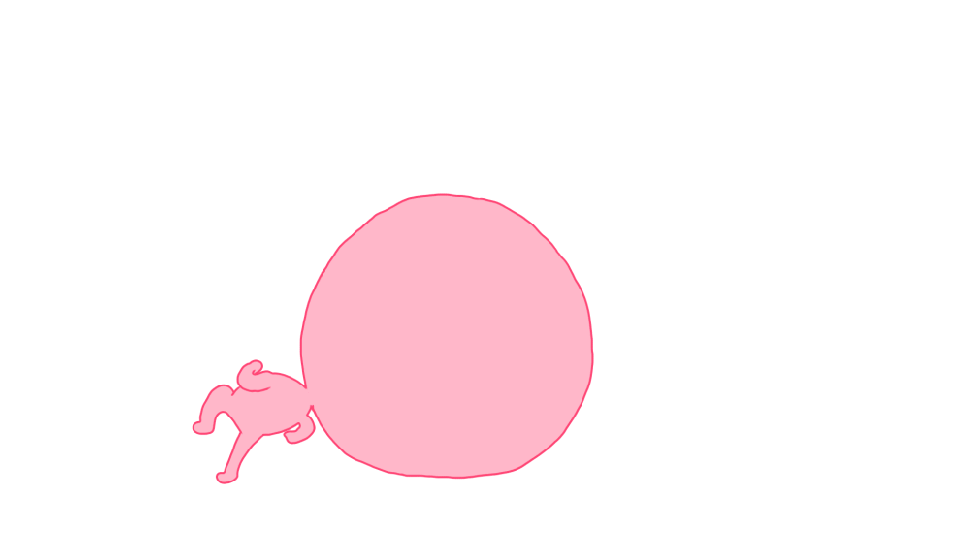What is a credit holder?
The “Cardholder credit” operation enables you to create a new transaction, the amount of which is debited from your account and credited to the customer's account. This operation makes it possible to carry out promotional operations or to refund a customer whose initial transaction is no longer accessible because it was purged from the Back Office. This “Cardholder credit” operation is independent of any other transaction; therefore it is not associated with any initial transaction.
It can be performed with:
- A card number (
creditHolderfunction) - A token (
creditHolderfunction) - Worldline Sips wallet (
walletCreditHolderfunction) if the card has previously been saved and you have subscribed to the OneClick option
It is not possible to request a refund on a transaction created by a credit holder. Any request for a refund on this type of transaction will return a responseCode 24 (impossible operation).
| Available connectors |
|
|
| Worldline Sips configuration | YES | Not activated by default |
| Acquirer checking | NO | |
| Reporting
|
|
Cancelling a transaction with Sips Office
To credit a client via , use the creditHolder function or walletCreditHolder.
Crediting a client with Sips Office Batch
To credit a client via Sips Office Batch, use the credit
or the walletCredit
method.
Crediting a client with Sips Office Extranet
Click on the  tab to have the following page displayed:
tab to have the following page displayed:
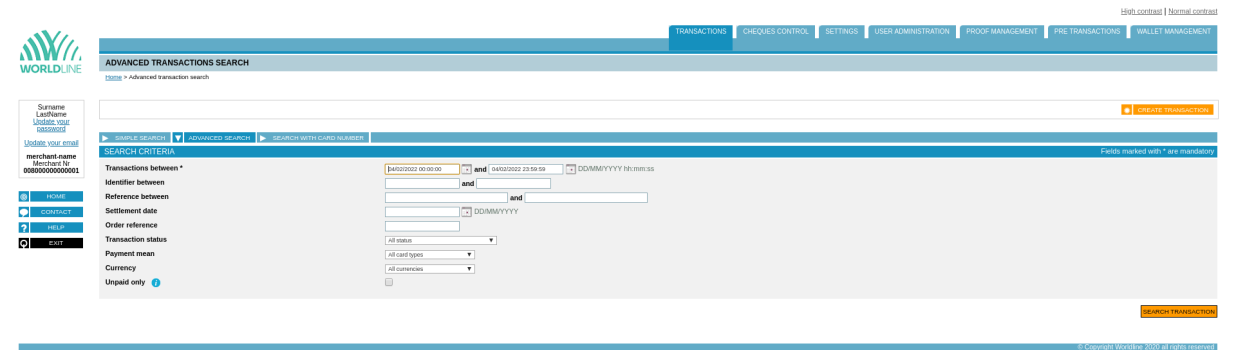
Click on  .
.
The following page will display:
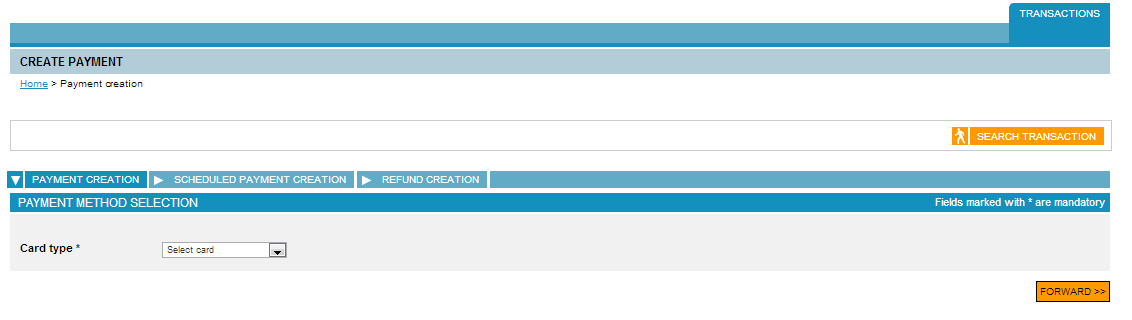
Click on the 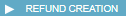 tab.
tab.
Then select the card type from the dropdown menu:
Click on  .
.
The following page will display:
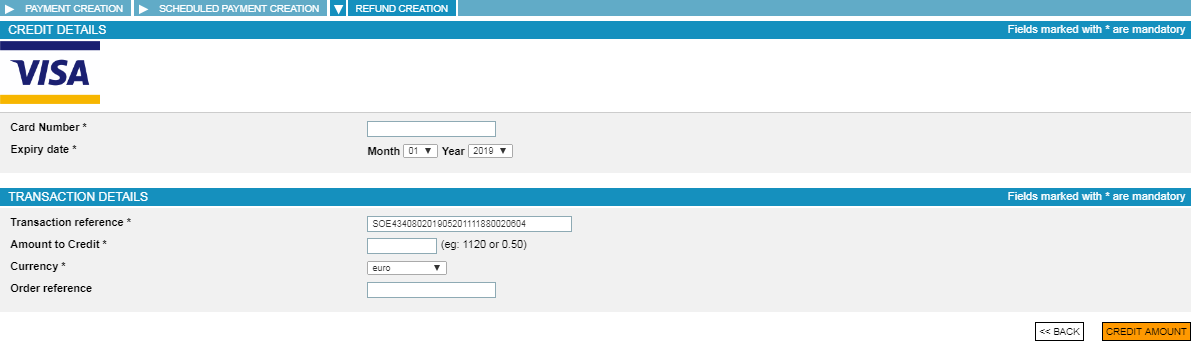
Fill in the fileds (card and transaction informations)
Click on  to validate the transaction.
to validate the transaction.
If the credit is accepted, the following page will display:
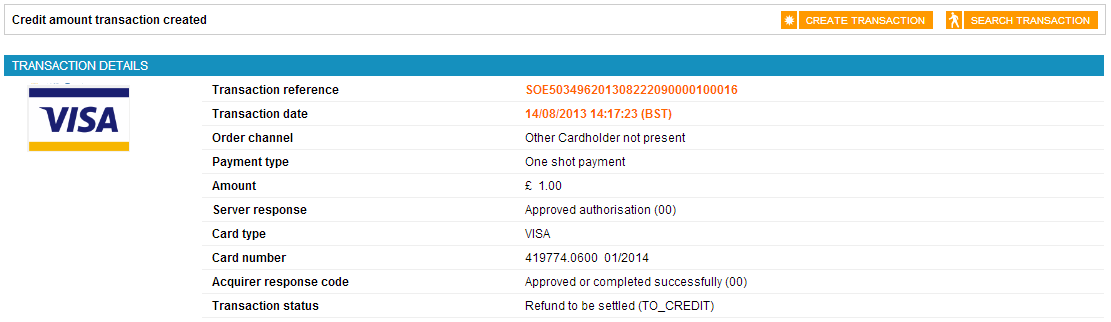
Response codes
When crediting a client with Sips Office or Sips Office Batch, you can get the following error responseCode:
| responseCode | définition |
|---|---|
| 14 | Refusal due to an invalid card or account. |
| 40 | You do not have the permission to credit a client. |
You can consult all the response codes on this dedicated page.